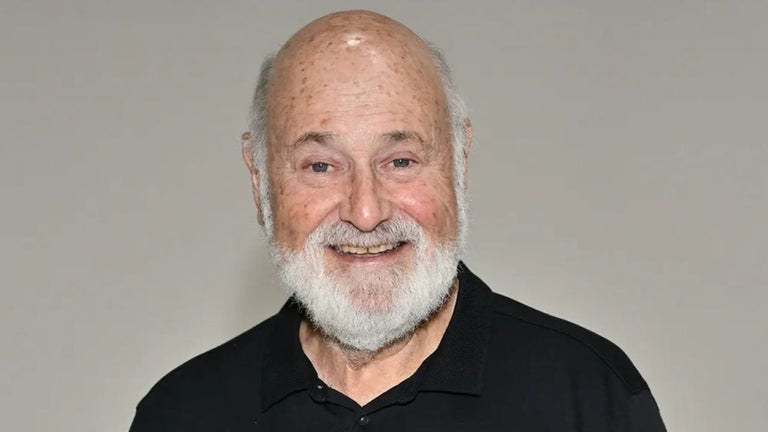Typoly: A Chrome Extension for Typo Correction
Typoly is a free Chrome extension developed by yufeng z that aims to improve the accuracy of text on webpages by automatically replacing words with typos. This handy add-on falls under the Browsers category and specifically falls into the Add-ons & Tools subcategory.
With Typoly installed, users can enjoy a seamless browsing experience with improved readability and clarity. The extension works by scanning the text on any webpage and comparing it to a vast Corpus Typo Dataset. Whenever it detects a word with a typo, it automatically replaces it with the correct spelling.
Typoly is an excellent tool for anyone who frequently encounters typos while browsing the web. It eliminates the need for manual proofreading and ensures that the text you read is accurate and error-free. Best of all, it is available for free on the Chrome Web Store, making it easily accessible to all Chrome users.